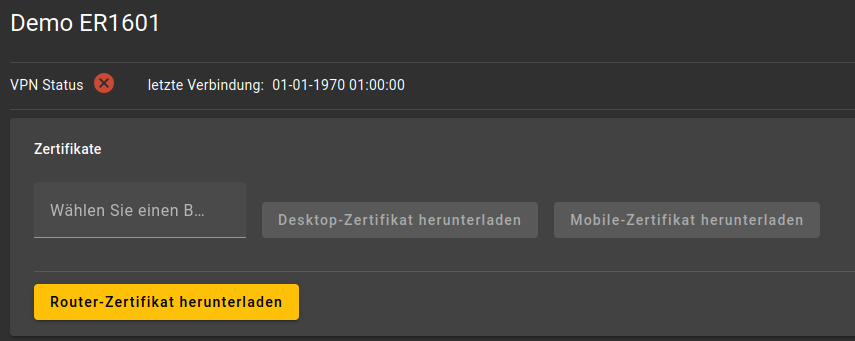Download router certificate
Prerequisites
- Access to the Settings App
- User roles at least Customer Super User
Download router certificate
- open the Settings app of m2v Plattform
- click on the button in the header menu for an app change
- select " m2s" (the m2s application opens)
- search for the corresponding router
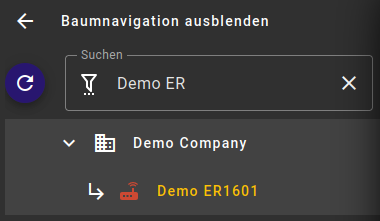
- open the "Certificates" section and then click on the "Download router certificate" button