Flexible user management
With flexible user management, a user can now be specifically assigned to individual companies within the organizational structure - without any automatic inheritance of rights to the main company. To do this, the user must be created in the actual company. Only flexible user management can be activated via the "Restricted access" slider. A window then opens in which the companies can be assigned.
The user then has access to the complete tree of the assigned companies. If a company is selected as a sub-company, the user then automatically has access to the sub-companies.
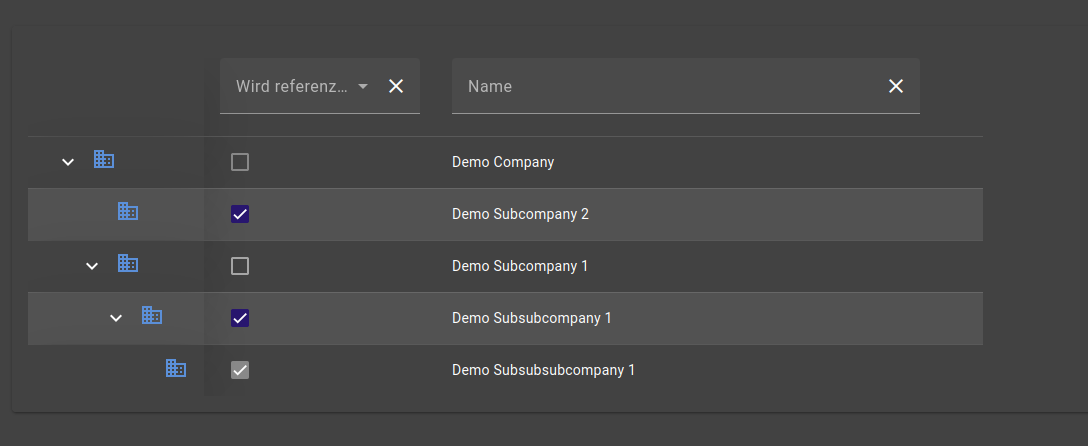
If restricted access is active for a user, the assigned companies can be edited in the user table using the button. If restricted access is to be deactivated, click on the button and deactivate the "Restricted access" slider and then save.