User notifications
It is possible for each user to deactivate/activate the notifications or to specify the notification channel. To do this, click on " Notifications" in the user overview in the Settings app. A detailed view opens in which you can see/edit the notification settings and also the subscribed machines.
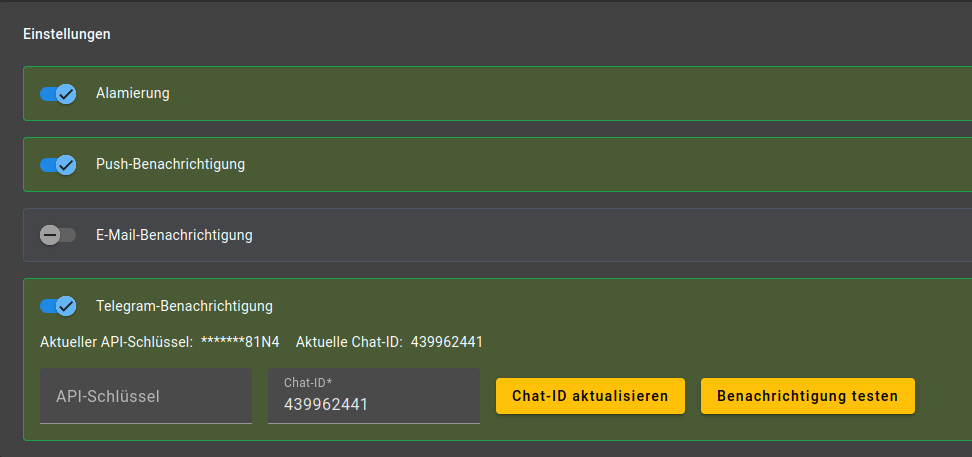

The user can deactivate/activate alerting in the notification settings. If alerting is deactivated, the user will not be notified. Even if the checkboxes below are set. The user can be notified in the following ways:
- Email - email address of the user
- Push - push notification in the browser and in the mobile app
- Telegram - an API token and a ChatID are required
Here the user sees the subscribed machines, sorted by priority. Here the user can subscribe to new machines or unsubscribe from already subscribed machines.